Garmin Edge 800 users can take advantage of this trick to help win KOM’s on fitness site Strava, using the very useful Virtual Partner feature. Here’s how.
KOM sniping. It’s the new sport for the techno cyclist. It’s not good enough any more to feel the satisfaction of improved performance and personal bests. Oh no, to feel really smug you have to trigger as many “Uh oh..” emails from Strava as you can.
You know the ones, because your heart sinks every time you get one. The first reaction you might feel is “when am I going to reclaim it?”
The simple approach would be just to go out and work as hard as you can. Perhaps even wait for favourable wind conditions, or use any of these 9 tips, but read on to apply a little more geeky trickery to tip the odds in your favour.
Here’s a little trick Garmin Edge 800 users can use.
Using the virtual partner feature, you can ride against the “ghost” data from the fastest rider. This means that you’ll get constant feedback on whether you are in front of him/her, or lagging behind. And it will tell you exactly by how much.
It’s a great feeling to be working hard and watch that lead extend by 3 seconds, 4, 5, 6, 7.
If you start lagging behind it can also help motivate you to push harder, or perhaps work on your strategy. There may be certain sections where you need to hold back a little, and others where the ground can be made up more easily.
So how is it done?
#Step 1 – grab the data from the guy with the KOM.
Find the segment in Strava, right-click on the KOM’s time, then copy the link address. This is the segment_efforts data and it will look something like this http://app.strava.com/segment_efforts/220701547
#Step 2- Extracting the data
The simplest way to do this is to use a tool over at RaceShape.com
Just copy the segment URL into the box and click the Get Started button. It will look something like this
- http://www.strava.com/activities/8483930#155417319
#Step 3 – get the new file onto your Garmin.
With your Garmin connected via USB cable, click the “Send Course to Device” button.
If this fails, as it did for me actually, just use the “download the CRS file” link below, and copy it to the Garmin > NewFiles folder on the internal memory of the Edge 800.
#Step 4 – check the data on the garmin unit
Restart the unit, and select the new file as a Course, from the courses menu.
Hit the settings (spanner icon) and turn directions OFF, and Virtual Partner ON.
On the ride
Load the course up, from the Courses list. Hit the spanner icon and make sure Virtual Partner is ON.
Hit the GO button when you’re approaching the segment. If it asks you to navigate to the beginning, just say no.
Swipe across so the VP screen is visible. It will say that you’re Off course, but that’s only because you haven’t got there yet.
The magic begins
As soon as you hit the segment, your Garmin should say “Course Found”, and you are now racing against the KOM in real time.

You will see, second by second, if you are leading or trailing behind.
If you wish to equalise (zero) the time difference at any point, just tap and hold the screen.
The unit will even tell you when the Virtual Partner has finished.
..and also alert you when you have completed the segment.
Good luck!
There’s no reason why you can’t load up your Garmin with many different segments, and plan a route to connect them all together for a big KOM-busting ride.
Happy sniping!





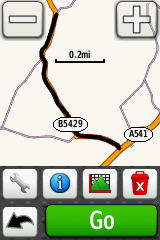





Hey Alan, thanks for the write up. As a note you can also do this on the Edge 500, the interface just isn’t quite as beautiful.
Also, it’s weird you couldn’t get the plugin to load it on the 800. It works for me with my 500, but there are a lot of places it could fail so it’s a hard thing to debug.
I suspected the 500 would do it too, but I don’t have access to one to check…
I’m in awe of the work you’re doing with raceshape.com (and Ben with Veloviewer com too).
Absolutely amazing.
Thanks Alan, that worked a treat. Sniping time :)
Haha, go get ’em.
Hi Alan – this is certainly a useful feature, but I thought it important to point out a limitation of Virtual Partner I learnt about from a little research recently.
Virtual Partner only allows you to race against an AVERAGE time for a course. The Virtual Racer feature (sadly not available on the Edge 800) on the other hand gives true side by side comparison of speed at any given GPS position.
So essentially, with Virtual Partner, the ghost rider will move at a uniform average speed throughout the course and will not represent the real rider’s differing performance on different parts of the segment. With Virtual Racer however, the ghost slows down and speeds up during the segment, just as the real rider did, giving an accurate reflection of the rider’s performance in real time.
What this means is that the Virtual Partner feature could give you the impression you are doing really well against your opponent, when the reality is you are racing their average speed. On a short consistent climb this may not matter, but on a segment where the climb starts out at say 6% for 200m then ramps up to 15% for 200m, you might have a false impression of how well you are doing, as you could start out ahead of your opponents average speed by a few seconds and think you are on course to win, when the reality is that the average speed you are racing against has already taken account of the 15% incline that you are yet to ride up and thus your opponent is actually considerably ahead of you.
So, basically, because its all based on averages, the result will become more and more accurate the closer you get to the end of the segment and it is a more useful feature on segments were the climb doesn’t vary to wildly in gradient and, in particular, doesn’t finish hard.
It’s still a useful feature and one I intend to use, but I think the user needs to be aware of this limitation, so as not to be utterly confused as to why they didn’t get the KOM when it all seemed to be going so well!
It’s a shame that Garmin haven’t included Virtual Racer in a firmware upgrade for the 800, but I doubt that they will now that the 810 is out – there’s no benefit for them in closing the spec gap between the two models :(
I had strongly suspected this for a while, but somehow convinced myself it was doing it “properly”. Thanks for the information!
Not true – it uses average speed if you plot the route as a course on Garmin Connect (as it has no basis for anything else) but if you create a course from a real activity, it uses the actual speeds/times from the real ride. I know this, because I do it regularly.
Whether something gets lost during the export from Strava/import into Garmin, I dont know but I only use Garmin connect and for previous activities it definately works.
It has been confirmed that the 810 has nothing new in the respect – they just tried to make it ‘look’ like a new/improved feature…
No worries – it’s the only thing that makes me even slightly jealous of the new edge 810 – but not jealous enough to spend an extra £140 fortunately!
Hi- just got my garmin 800 yesterday- installed OSM maps with your guide- im kinda a strava geek- and only used my iphone in the past! how would you go about linking segments on a planned route/’course’ and using virtual partner to attack multiple KOMs? sorry if this sounds dense!
I’ve not come across a quick and easy way to achieve that, though it’s an obvious thing to try to create. The most practical way is probably to create separate files, named sequentially in the order in which they’ll appear on your ride, then load each one up as you go along.
I load them all separately and use them as a great training aid. When I get near a segment I want to improve on or go for the KOM I load it up. It’s not as slick as you want but it works really well. You can name them how you like to make it easier on the route to find the next segment. So basically what Alan says but it works well. It’s nice to know you’ve smashed the KOM before you get home. Unless of course someone has been there before you get home, that happened to me last week.
… and I can certainly vouch that it works for Darren – he’s definitely a local King KOM ;-)
If you do this for a few segments during a ride, what is the resulting ride data like? Do you end up with several “rides” when you upload to Strava or is it still all one ride?
Question: Resync to Virtual Parnter on Edge 500
Nice description.
You mention how you can resync (equalise position) with the virtual partner at any time with the Edge 800. Is a similar feature available on the Edge 500?
Thanks.
“At the request of Strava, this feature has been removed.”
Any alternative sites providing this function?
Hello
When I copy location the segments efforts are like this: “http://www.strava.com/segment_efforts/xxxxxx”, but when I try and load it on RaceShape.com it is not accepted.
Can somebody help?
Thanks
Hi there
I’ve just discovered this tip and it looks great, but when I try to use raceshape nothing happens. Can anyone enlighten me why this might be the case?
Regards
It still works fine, but not from the main Raceshape page; use the VPU link at the bottom of the Raceshape page in ‘other Strava tools’ i.e http://strava-tools.raceshape.com/vpu/
Also, you need to left-click on the time of the athlete you want to beat (doesn’t have to be the KOM/QOM)which will take you to a page of that segment within their ride, and copy that URL from the main browser address bar; just right-clicking on the time as per Alan’s instructions no longer seems to work.
Paste into the box on the page, click get started, and it seems then to follow Alan’s instructions as of Step #2 onwards.
You can even click on a whole ride and export it as a course; handy for training to/beating your personal best over a favourite ride!
For confirmation, on the Edge 800, if you export one of your own saved rides as a course via Garmin Connect, the Virtual Partner is definitely your own effort over that ride, in real time, not an average. Presumably the Raceshape functionality is the same.
Sorted! Thanks so much for that. It was copying the URL from the browser that made the difference. Can’t wait to put myself into cardiac arrest!
Cheers again
Very interesting and is pretty much what the Edge 1000 does.
Do you know if there is a way to take the segment data from Strava using the method above then save it Garmin as a segment?
That would be very useful to match up Strava and Garmin Segments.
Hi Giles, that is a great idea. I’m not aware of a way to do that but I bet some clever hacker types could cobble something together to do it. If I become aware of anything, I’ll certainly post about it.
Do you always have to race against the KOM on a segment? I am trying to complete a certain section near me in under 20 minutes, the KOM is 16 minutes 50 seconds which is too fast for me, but a few people further down are 19 mins 50. I’d like to be able to race against selected people on the leaderboard as I know I am nowhere near the KOM, this is more a personal goal. Thanks!!!
Hi Darren, you’re free to pick and choose which rider you want to compete against. Go for the one just above you, then repeat. Or just use your own PB as the ghost file, so you’re always just racing against yourself.
Brilliant! Was looking for something like this… what a shame though that you have to load the courses one at a time and it doesn’t just pick up when you are at a course – don’t want to stop and load next course when i’m out on a ride as it disrupts the flow! At least you get to choose one course :)
Hi Jason, You can make this a little easier by a) naming the files appropriately so they show up in the list in order, and b) not having hundreds of courses in your list, but just the ones you need for the ride. Another option would be to make all those courses visible all the time, and that way, you’d at least get a visual clue as to when you ride into one, and when it ends, as long as you had the map screen on and zoomed in at a sweet spot of your choice.
There are some untrue comments which need to be corrected before people waste money:
Al edges up until the 800 handle this properly one way or the other. Problem is the the older Edges are too slow and cant keep up on short segments.
Both the 810 and the 1000 have the virtual racer functionality. garmin brochures claim that this is a better way than the virtual partner method but this is a marketing lie.Virtual racer is just pacing against an average speed no matter if the road goes up and down.
I’ve owned all top of the line Edges up until the 810 and recently sold my 810 because you cannot race against segments the way it is described on this page. The virtual partner does not work any,ore because the new Garmins do not respect the track and speed information in the Tcx/fit files anymore like the old models used to do. The new models will make their own version of your downloaded course and completely mess up your screens with (for segments) pointless TBT directions. You will need to cancel these messages on the screen during your attempt.
Hi Eric!
I’m just considering buying a 810/1000 and can’t really make up my mind on which one to buy, so this might be dealbraker.
Neither of them have the virtual racer, based on the spec pages:
https://buy.garmin.com/en-US/US/into-sports/cycling/edge-1000/prod134491_010-01161-00.html
https://buy.garmin.com/en-US/US/into-sports/cycling/edge-touring/into-sports/cycling/edge-810/prod112912.html
.,..but race shape states
“”It will mimic the actual effort of the segment. So, yes, it’ll go faster on the flats and slower on the climbs exactly like the rider you’re targeting did.”
http://blog.raceshape.com/post/26398947481/compete-against-any-strava-rider-with-virtual-partner#disqus_thread
so I’m feeling a bit confused. here ;)
Do you know how it works if you use garmins own segments on the 1000, is it average then as well?
I also stumbled over this too, which converts strava segments into .fit files, which seems to be the new format for segments on the 1000. Maybe that works as intended?
http://gniza.org/segments
Thanks
/Mattias
I am going to try this using my edge 705 and see what happens, i think the problem is that they make that files with few points.
Hi Nelson, hope it works for you on your 705. Will you post back here to let us all know? Thanks, Alan
Not given me any output, what am i doing wrong? For example this doesn’t give me anything?
http://www.strava.com/segment_efforts/1870694974
Click in to one of your segments until you get a URL that looks like this http://www.strava.com/activities/8483930#155417319, then it should work.
I’m guessing that the raceshape tool (or strava) may have changed since this guide was first written, so the image in step 2 was out of date. I’ve refreshed it. Hope that helps.
This works on my Garmin 200! It looks VERY basic, but it works :) Thanks
Hey, that’s awesome Andrew, I had no idea it worked on the 200. Thanks for letting us all know! :-)
I’m wondering if anyone knows of an alternative to raceshape for getting segment data onto a Garmin. Most people will probably be aware that the raceshape website is being shut down on 1st Octobet so the awesome Virtual Partner Uploader won’t be available. I’m gutted – it’s been the best KOM sniping tool ever.
It”s possible to download the gpx of someone’s ride from strava (if you’re a premium member) but strava strips out the time/speed data so I don’t see this being of any use.
Any other methods anyone knows??
I was using the raceshape website as well and am sad to see it go.. However, with the garmin 810 there is a new work around. Garmin have just released software version 3.23 beta and it has the segments option available that previously was only available to garmin 1000 users.
Go here for more information and follow the link to the tool that you need to use
https://forums.garmin.com/showthread.php?144821-Courses-versus-Segments-firmware-version-3-23-beta
Good Morning. I have a Garmin 510 .
I want to know how to operate the Virtual Partner with PR Strava .
I loaded the file relative to the effort .crs segmanto that has turned into .fit directory courses .
What should I do then to compete against virtual partners ?
Thank You
WHAT A BUNCH OF TECHNO NERDS! INSTEAD OF LOOKING AT THE WHEEL IN FRONT OF YOU ALL THESE STRAVATARDS WILL DO IS FIDDLE WITH THEIR GARMIN COMPUTER
I am really struggling with my Garmin 810 Virtual Partner.
I have an 810 and have spent days attempting to get VP to work on a simple 7 mile lap. I cycled around the lap and saved my ride. I then created a Course from the ride. I then choose this course from Courses and press ‘RIDE’.
Next I see ‘Do you want to navigate?’ to which I say ‘X’
I want a rolling start so as I approach the beginning of the course at approx. 20mph it says ‘You are at the beginning do you want to start?” Here’s my problem :-
If I hit start too early ie before the start point it appears the VP has a gain on me. If I hit it too late I get a lead. If don’t hit start the VP does not engage. Is this expected?
Can I configure the 810 so that as I roll through the start of the course the VP will start automatically? I don’t want to have to hit the start button with micro precision. Neither do I want to ‘Sync’ by having to press and hold screen whilst trying achieve PB. Can anyone help me with this? Any help appreciated.
Is there a better way to do this with the new 810?
where did VPU go? Looks like Strava closed it. Is there another way to put a segment on Garmin 800 as a Course to use with Virtual Partner?
It seemed to have gone, but I just checked it again now, and managed to export a crs file from a segment I’d ridden. So it looks like it’s back!
When the 520 was first released an upgrade was issued that gave my 510 the same graphics/user interface as the 520 for competing against a virtual partner. Just a short time later an “upgrade” was released which took this away. Is there any way to get these features back.? It was much more interactive and useful information on screen.
Try here: http://gawisp.com/perry/edge/ for old firmware versions. Copy the GUPDATE.GCD file into the root folder of the device, then reboot as far as I know (works that way on the 800)
Unfortunately raceshape.com is down. Are there any alternatives? I’m reading and writing this in 2017 and trying to snipe a local KOM.
This is the message “At the request of Strava, this feature has been removed.” When time to load the thread in raceshape, the strava had it removed. Is there an alternative site? Some alternative to the garmin 500 have real-time segment by VPU