MapMyRide block you from exporting your own ride data intact by stripping out the time data!. This makes it useless, should you want to migrate your data somewhere else. Here’s how to export your MapMyRide data properly so that you can import it into other sites like Strava, or RideWithGPS.
Step one
First go to MapMyRide and find the workout that you want to export.
Copy the eight digit workout number, as shown below (..workout/12345678)
Step two
Head over to http://mapmyridetcxexport.azurewebsites.net/
Update: As of February 2014, the above site appears to be offline. However, a kind reader suggested in the comments that http://www.mikepalumbo.com/MMRConverter/index.php also does the job. Thanks to Mark Tiffany for the heads up! The fantastic thing about this alternative is that it doesn’t involve Captcha codes – hooray!!
Tip: if you have problems using this convertor, please note that you need to make your MMR rides “public” first.
Paste your workout number into the box, fill in the Captcha, swear at it for being so illegible, try again, laugh in desperation at the absurd cruelty of the whole thing, try again until you eventually succeed, promise yourself that if you ever meet the inventor of Captcha you’ll try to restrain yourself. It’s not worth doing time for.
If you get past the razor wire and shark infested sulphuric acid Captcha, you should see this lovely screen – just hit the blue button to download a TCX file which contains all the data, including the timing data.
Step three
Now you’ve got your TCX file, head on over to your new favourite analysis site and upload the file.
Here’s how to do upload to Strava:
Hit the Upload Activity button in the top right, then choose “Upload files from your Computer”, then “Choose Files”. Navigate to your shiny new TCX and hit ok.
That’s all there is to it.
Happy migrating!
Thanks to @MTB_TrailVideos for tweeting me the link to this tool.
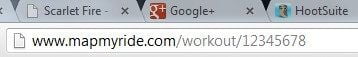




is there way to do it the other way around as well, Strava to MMR?
Thanks
Yes, you can export your own data from Strava (as a GPX file) from within their site.
Any way to migrate from MMR wholesale? I’d like to move a year’s worth of data to Garmin Connect.
I contacted the author suggesting a mass export tool would be useful and he agreed. Not sure of the likely timescale… Life can get in the way sometimes ;-)
might be a little geeky but I did it this way.
open mapmyride in activity feed choose “me” and up comes up most of your workouts scroll down and load more until it shows all. if you are on chrome or firefox browser hit ‘CTRL + SHIFT + i’ up will come the console. in the console you can type this script
workouts = $(‘a[href^=”/workout/”]’);
for(var i=2;i<workouts.length;i++){
var w=workouts[i].href;
var l=w.length;
console.log(w.substring(l-9));
}
the console will spit out all workout ids and then you can head over MMRConvert to type each workout.
I wrote another script for that but its more complicated
Hi! Is it also possible with my created maps in MMR?
I just looked this article up again because Strava crashed buy my MMR worked, and lo and behold, the tool seems to be working anymore.
When I went back to the ride I did just today, I noticed a shiny “Export this Route (GPX, KML)” link to the side on the standard map details page.
If I remember correctly, there always was an export option, but the key annoyance was that the file it gives you will have been stripped of the time data. This means if you had a bunch of old rides in mmr that you wanted to migrate to Strava, you couldn’t.
Is this safe? No malicious code in the new .tcx file?
Not that I’m aware of. Most people who create malicious code would want to affect as many people as possible. I can’t see them wasting their time with such a niche market. As shocking as it may seem, there do seem to be some kind, genuine people out there who are willing to share their expertise for the good of others. Fancy that.
Hi. When it says enter 8 digit number, I appear to have 9, and get the message workout doesn’t exist. It does honest.
All of your rides/workouts? No idea what’s going on there, sorry. I did test it when I wrote the original blog post, and it worked fine at the time…
Thanks! This works perfectly for me. However some of my older rides (from 2010 for example) of mmr no longer have any data associated with them. They come up as “processing this workout for matching courses” then “no splits or graphs are available for this workou” which means I can’t export.
It’s pretty annoying and just wondering if anyone has a solution or work around?
Thanks
John
Wow, thank you so much for this tip. I had been trying unsuccessfully to combine MMR and Strava forever. And just as i was about to give up, I found your blog. Finally i could merge all old rides on MMR. Thanks a million!!!
I also have a 9-digit workout code and I made it through to the TCX download, but I get a server runtime error when I click that. I wonder if MMR has blocked this?
Same here, 9 digit coe. How did you manage to work around this, as it seems you were able to get one step further.
I tried today, and it appears to be working. My workouts are also 9 digit codes.
It tells me my MMR workout does not contain any time series and cannot be exported. It was captured using the blackberry MMR app. Any ideas?
I have the same question as John Marshall- is there any way to put a workout into Strava with at least my splits even if I am missing the full play by play time points? The exporter tells me: “Unfortunately your workout does not contain any time series and cannot be exported.”
I didn’t click on the “notify me,” so just doing that here. Sorry.
Thank you for figuring this out! I can wait to get my data imported. I am getting an error when trying to export data from MMR – I have 9 digit codes as well from MMR. Trying to get them imported into Strava and receive the error that “Workout 223194531 does not seem to exist.”.
Excellent worked every time thanks, have looked all over for way of doing this thanks
Hello and thank you Alan.
I tried your script to bring data from MapMyRide to Strava. It was simple and worked very well. Many thanks for sharing that script with so many of us.
BTW, quick a question and a minor issue. When I brought data from Strava, the workout info does not show up ? Is it because MapMyRide does not read tcx file and only GPS info ?
Cheers,
SONY
Hi, I did not create the tool, I simply blogged about it when I found it, thinking that others would also be looking for it.
I’m guessing that the tool was written to retrieve the time data, but not the cadence / heart rate etc. It’s been a while since I used it.. (no need for it once you’ve got your data from mmr)
Thanks for sharing and glad to see this is working for most people. I unfortunately am not having any success. most routes say: “Workout http://www.mapmyride.com/workout/97632282 does not seem to exist.”
or even: “An error occured trying to export the MapMyRide data. Please contact us for assistance.”
Bummer, glad to see it worked for others. Bottom line, MMR was a waste of time and glad i stopped using it when i did.
will update if I get anywhere with this. thanks for sharing
Great – why MMR tries to hide stuff I’ve no idea: as a result of being pissed with them about this clumsy attempt, I’ve migrated permanently to Strava.
It’s an attempt to lock people in to their product, surely. Strava do it by being awesome, so people choose to stay. I must say, I prefer Strava’s approach!
This doesn’t seem to be working today; used it about a month back for a few files and seemd to work great – anyone aware of any changed MMR may have made. Tried several files all apparently don’t exist, but clearly do….
I like MMR generally, but not as well used as Strava, so migrating.
Same issue for me. Getting message:
Does it work for anyone else?
For those trying to export and failing, make sure that your privacy settings are correct – you must make your workouts public whilst you download the data. If the workloads are set as private then you can’t download anything.
Thanks, that was a duh moment. Changed it to public and presto!
Also, thanks Alan for posting this little gem!
Hi, this worked great a couple weeks ago, but the website seems to be down today. :(
Thanks rangerskye. Yes, it’s been down for about 4 or 5 days now. I hope it comes back!
It seems to be down permanently, have I missed the window of opportunity on this, has it moved is there another? As you said before Strava is just so much more awesome but I would like to migrate nearly a yearsworth of MMR data, any suggestions?
It’s the only place I’ve ever come across that can export from MMR. A sad loss if it’s gone altogether…
Would anyone pay to use a tool that did the same thing? I might think about funding a developer to build a new one, if I thought I’d get the money back…
Although the original site linked in the article does appear to be down right now, the site below seems to do just as good a job, and without the Captcha malarkey!
http://www.mikepalumbo.com/MMRConverter/index.php
Awesome, well spotted, and thank you so much for letting us know. It seems there are a LOT of people wanting to migrate from MMR to Strava.
Thanks guys, how do you find these things? I’m off to try it right away…
More great news. I emailed the author, Mike, and suggested that a batch export facility would be totally awesome. He’s going to see if it’s possible, so naturally I’ll let you all know if anything happens there…
Wow that would be great, it works like a dream though, it’s just such a hassle finding the ID’s in MMR as it keeps jumping back to Feb 2014, used to love it but now I’m strava all the way :)
I am not seeing an upload to Strava on my Android tablet.
I am a little late to the “moving my rides to Strava” party… I have been using Strava for 2 years and love it. I have been trying with mush success to move my 2012 MMR files over to my Strava account. I have made the ride public, and used both converter sites listed above with no success. As with many others in this thread I have 9 numbers associated with my rides, and receive the error message of “Unfortunately your workout does not contain any time series and cannot be exported.” when I i use the TCX exporter.
I had a hard time locating your response to the other comments in regards to these issues. Am I unable to move my rides? Are they doomed to live in MMR forever, or is there a way to get them to come stay in happy Strava land with the rest of my rides? Please help point me in the right direction if you can!
Hi Beth, I’ve contacted Mike, the author of the conversion tool. He says that 9 digit workouts do convert ok, and that previous bugs with these have been fixed. Do you have an example of one which fails to convert properly? (Mike says he’d have a look)
124664139 this is the number code for one of my rides. I made all of the rides public, and tried on both of the sites listed here. However, none of my rides will convert.
Here is the link to the actual ride if he needs to see the bulk of it. http://www.mapmyride.com/workout/124664139
Thanks for helping!
I asked Mike and he was super helpful. Here’s what he had to say. “So, the issue with this ride is MMR ride corruption. If you go to [your MMR ride and] look REALLY carefully before the Map comes up, it actually says: “Could not load workout timeseries data”. It only flashes it for a second, then it’s gone, and then it gives you the “want to see Splits & Graphs? Download the app” message on the right side.
It has the summarized speed data, which it stores separately as individual datapoints with the workout, but it lost the time data.
Looking over the network calls, the migration call comes back with status: NO_TIME_SERIES as opposed to SUCCESS also.
My app will better handle this type of issue going forward, but unfortunately if the data isn’t in MMR, there’s nothing I can do. I’m sure she rode it properly and used the app properly, but their stuff is buggy. :(”
I hope that helps explain why SOME rides just won’t convert. Thanks to Mike for his detailed response.
Hi,
My strava app keeps crashing when I open over the last couple of days, so I had to use MapMyRide instead this morning (as I am addicted to seeing how far I’ve managed to go, clearly!) I haven’t used it before, and have come a-cropper with these issues when trying to convert it over to Strava. Unfortunately like Beth my rides will never go across due to missing time info apparently. Would just like to say thanks for having this info here. Safe to say I won’t be using MapMyRide again..! Wish I knew how to fix my Strava app now haha.
Cheers,
Erica
Hi Erica, I’d be tempted to try uninstalling the app, then reinstalling it. Good luck getting it going again! Alan
Thank you so very much for this!! My Cat Eye didn’t save an epic ride and I really wanted it for a Strava challenge. it worked … perfectly!
Great to hear, Jamie! Thanks for commenting :-)
This site works for mapmyrun and mapmyride, and NO CAPTCHA! http://www.mikepalumbo.com/MMRConverter/index.php
Hi! I’m trying to convert a run to import in Strava. I’ve got his message: Bad Workout Id specified or other unknown error occurred. Please try again.
someone can help me?
this is the link to: http://www.mapmyride.com/routes/view/599690276
Thanks for the mikepalumbo link. It still works today. Awesome.
Hello,
I am not able to get any of my previous workouts to load. The last one I tried (757382107) says “Bad Workout Id specified or other unknown error occurred. Please try again.” This is the same error I receive for all of them. Any ideers? Thank you!
Dang – link seems to not work. I am getting the same error as Jeremy.
Figured out the reason it wasn’t working was because my rides were private. I made them public and the conversion process worked.
I am not sure if you all have figured this out yet or not, I just now did, but when you open MMR, open a ride, right below the little trophy box is a TCX button that will download the TCX file which you can then upload into Strava and ALL info will be correct. No more use of converters necessary.
That’s great to know James, thank you for mentioning it. And about time MMR sorted that out!
Thanks again.
I have 8 years worth of MMR activities that I’d like to migrate to Strava. Is the single TCX activity export/import the only way to do this? Seems way to painful to even think about doing.
I’ve not come across a batch export tool anywhere yet. Sadly…
I’m sure there are clever people out there who could write a bit of code to do it.
Anyone up to the challenge?
I recently acquired a GoPro 4 and took several clips which require editing and trimming. I have tried several editing programs and without fail find them to be impossible to understand-even though I am an ex accountant!
The method of TRIMMING has me baffled! I can’t seem to make out if the program is trimming off unnecessary clips or selecting ‘what to keep’-which is highly illogical?
I also want to add a speedo to my work but that requires DASHBOARD or similar which in turn requires GPX files which I do not understand?
The type of video files also requires some education on my part so I can manipulate the correct ones without wasting hours waiting for ‘stuff to happen’! Not to mention finding the right type of files when needed.
Can you please recommend firstly the most logical editing program to use and how I can acquire the required knowledge either from Youtube or by emailing someone like yourself?
For basic video editing, I use adobe premiere elements http://amzn.to/2bL91Mm, it’s very simple and reliable. For adding overlays to show your speed etc, you can try Suffervision