Strava recently made an “improvement” which seemed to annoy most of their users by messing with the timeline of your Strava feed. Here’s how to fix it and make your Strava feed chronological again!
Talk about first world problems, but when Strava recently changed the feed (specifically, the algorithm that determines which activities are shown and in what order), the world went ape.
I saw countless posts on social media from people saying that it was the last straw, and that they were going to cancel their premium subscription. I’m sure that decades from now, when we look back on that day, it will have become known as Stravapocalypse or something equally overblown.
But the good news, for those of you who were traumatised by these changes in the Strava feed, and unable to imagine a life where one could rely upon such basic concepts as activities appearing in the order they were actually completed, is that there is a solution to your misery.

Yes my friends, stumble from your dark tunnels into the light of knowledge and innovation.
We have the technology. We can rebuild it.
For uncle Ben (no, not the rice dude) is here to save us.
Of course, I’m referring to the God-like figure of Mr Veloviewer himself, Ben Lowe.
Ben has updated his Chrome extension to allow activities to be re-ordered in Chronological view.
So relax, grab the extension here
Incidentally, the extension can apparently be installed in Firefox too, by following the instructions found here.
Fixing the Strava feed not being in date order
Once you’ve installed the extension, your feed will magically have a button at the top that says “Chronological”. I bet you can’t guess what happens when you click it.
Try it for yourself. It really works!
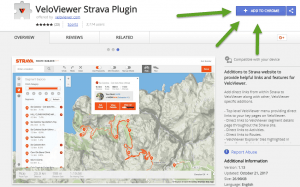
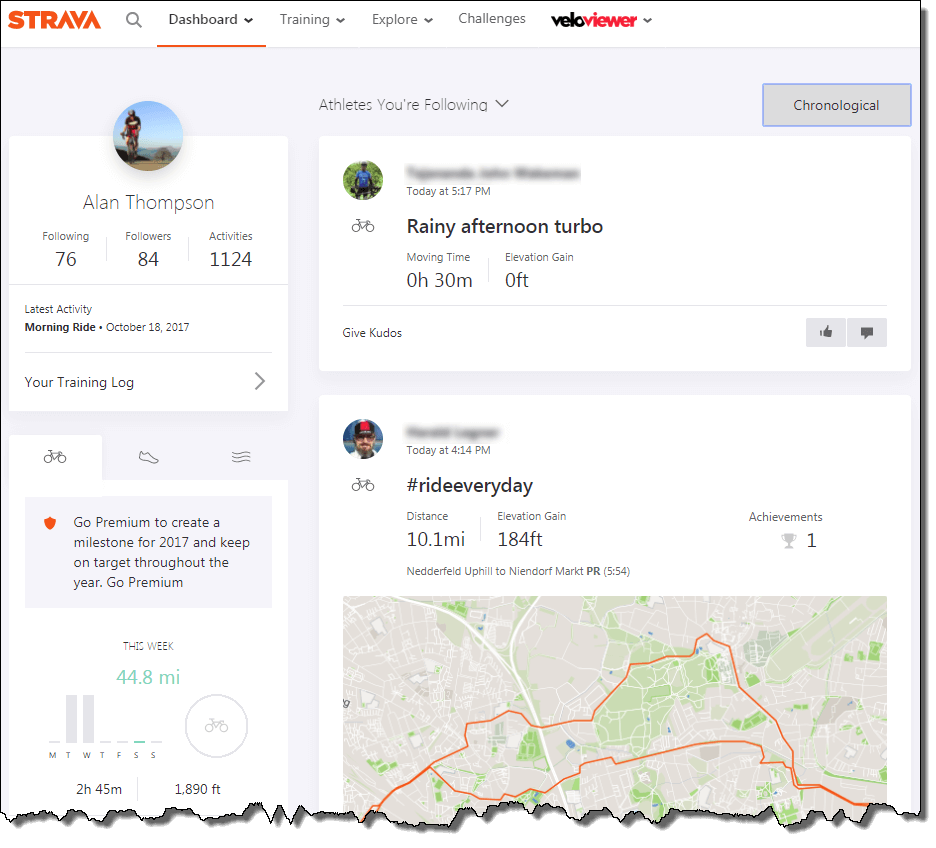

i am one of the guys that will not pay for the update that has made Strava unworkable,
hate to new page layout,if it’s not broken dont fix it
I think lots of people feel the same way. They seem to have really dropped a clanger with this one!