Reader Julia asks how to transfer a GPX file to her Garmin Edge 25. The simple answer is you need to convert it first!
I’m assuming that you’ve already got a GPX file that you’ve downloaded from a route plotting site.
The thing that might catch you out with the Edge 25 is that it only accepts FIT files, so you first need to convert your GPX file.
How to convert a GPX file to a FIT file
To do this, visit the convertor tool at GPSIES.com
- Select your GPX file (optionally you can point it at a URL where the GPX file can be found)
- Choose Garmin FIT (ANT+) from the drop down list
- Hit the Convert button!
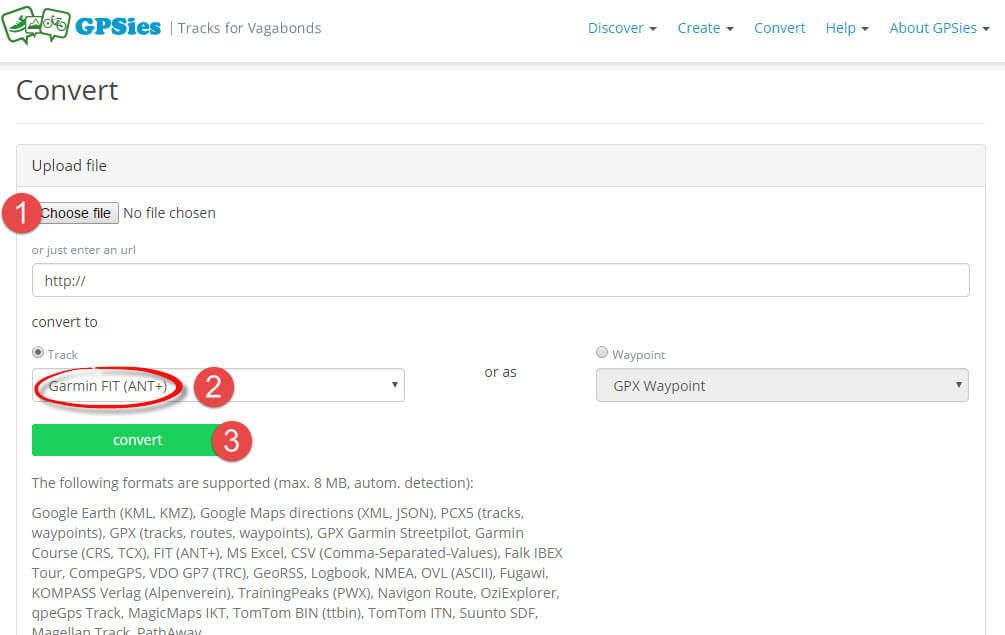
Transfer a GPX file to a FIT
Once you’ve got your converted FIT file, connect the Edge 25 to your computer via USB cable and copy the .Fit file to the \GARMIN\NEWFILES folder.
Disconnect the Edge 25 from the computer, then restart it. Your route will then be available! Magic.

used to work but not after a few software updates. It was working even with gpx files..
New to using Garmin and having read this after I tried putting a sportive route on the Edge 25 for an hour or so, I thought wow as easy as that fantastic…. Well it didn’t work! Done exactly what you said by converting the file from GPX to FIT ANT+ and dragged/dropped the file to GARMIN/NEWFILES folder and nothing!
I have tried so many different ways. Asked Garmin for help which they couldn’t give me straight answers to, searched the web for ages. And still I can’t get a simple sportive route on this Edge 25!
I give up lol…..
Hello. I have been having the same trouble with a brand new Garmin 25, I could put the first route on it OK, but then no more. So I deleted the first (and only) course and tried a different one. Lo, and behold; there it was!
So I conclude that you can only load one at a time. First delete the course already on the device, then copy the new one as described above. Works for me.
Transfer works for my Edge 25. Got the 160km Rise Above Sportive on it now. Thanks.
I am able to sometimes get one course on there as a .FIT file, but after that it won’t add any more. It’s extremely frustrating, and I wish someone had the answer for what I’m doing wrong!
I don’t have Windows or a Mac or a smartphone, so none of the official solutions will work for me. I suspect we’ll need to disassemble the firmware to find out for sure?
Just tried this, opened the wiggle Peak District Punisher route in Garmin Connect, once it opened with map view clicked on the little settings wheel in the top corner of the screen and there was an option there to save as a ‘course’ then simply sync with edge 25 worked ! Took less than a minute from downloading route to getting it on edge 25. Hope this helps someone.
Thank you Nicholas! Deleting all the routes finally allowed it to work!
I have used GPSies to load more than one fit file onto a Garmin25 but only by doing it in stages. Load one file to the Newfiles folder then disconnect the garmin . Then switch on the garmin and check out the “courses” . this transfers the files to the Courses folder leaving the Newfiles folder empty. Connect the garmin to a PC and transfer another .fit file to the Newfolder and repeat. You should then see two courses on the garmin.
Managed to transfer the converted .fit file fine, but despite following Brian T’s advice above, cannot get more than one file onto the Edge 25. To change files, I have to delete the one loaded, then load another, turning off the device in between. Frustrating.
I managed to convert my GPX a Strava Route) into a GPX TRACK file, import as an Activity in Garmin Connect, save the Activity as a Course, then download the course into my Garmin Edge 25. Hope this might help others trying to get a Strava course onto Garmin
the iMac allows a large view of the route and to edit the route or create one using a keyboard!
the iPhone syncs with the Edge 25 easily and you carry the iPhone on the ride so you can track your activity and get SMS messages and if you have to look at the route, you can stop, or add info, etc.
the Connect is the simplest way to breadcrumb follow the route and gather simple data
1. On iMac, use ridewithgps to export file in gpx file onto desktop from My Routes via Export, use “GPX Track” format. it will be placed into Downloads folder on iMac. move it to Desktop
2. using Garmin Connect on iMac, (https://connect.garmin.com/modern/courses) , go to Favorites (star next to it) under Training, go to bottom, under Create A Course, choose Import, drop file from Desktop to box
3. File will show up, choose Get Started, then under Select a Course Type, choose Road Cycling (or whatever). It will now show up on the Garmin map as a new, Untitled Course. Rename it (use little pencil next to name) and save the course. Make it Favorite and change it to Public (at bottom of box. . It will show up under Garmin Connect on iMac under Created by You and Favorites. Click on the route. “float” cursor over the file an click on the two sideways up/down arrows in order to send to Device. Click Send to Device. (screen may crash, but it works and will show up on iPhone)
4. on iPhone under Garmin Connect, go to the “More Screen …” and choose Courses. Route will be visible under Created by You, and Favorites. Go to My Day, at top is the symbol of the Edge 25 and Sync Now. Press Sync Now if the Edge 25 is on, and paired
5. Once you Sync Now, it may or may not take a while to download the route onto the Edge depending on the file size. It will be in Courses on the Edge 25.