Strava has enabled links with Instagram for at least 6 months, but very few people seem to use it. Perhaps they’re all too busy riding their bikes. If you’ve seen photos on other people’s activities and wondered how they got there, read on. It’s very easy to do.
First, you need the instagram app.
A free app with lots of cool filters to play with, Instagram is more than just for taking photos – it’s also a social network in itself. Think ‘Twitter for photos’, and that’s pretty much it. You can follow people, use hashtags and all that stuff.
But you don’t need to get into Instagram in that way if you just want photos to show up in Strava. Just grab the mobile app on your phone and create an account.
Here’s what you need to do next.
Link those accounts
Strava needs to know the details of your instagram account so that it pulls in the correct pictures. To do this, first of all choose the Settings option from the menu in the top right.
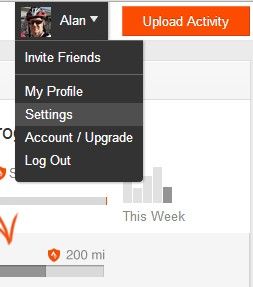
Choose “Settings”
Then look for the “Social Connections” area, and click on the “Connect with Instagram” link.
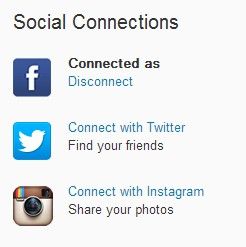
Choose “Connect with Instagram”
If you’re already logged in to Instagram, Strava will auto-connect and you’ll get this confirmation message. Otherwise, it will ask you to log in to your Instagram account with your Instagram username and password.
Now that Strava and Instagram are linked, all you have to do is remember to take some pictures when you’re out on a ride. Oh, and one more thing –
Remember to geo-tag!
You must remember to geo-tag your photos in Instagram. Without this, they won’t show up in Strava and you’ll think it’s just not working.
On the android app, this means ticking the box to “Add to Photo Map”
You can optionally post your instagram masterpiece to Facebook and Twitter too, as long as you have connected your accounts.
Here’s what it looks like in Strava.
Your shiny new Instagram photos will appear within Strava on your profile page, and in your activity feed, like this:
It’s a nice way to share a little bit more of your ride, and especially useful for group or club rides. The tricky bit is remembering to stop every now and again to take some photos!
The Strava website covers some more issues with Strava/Instagram synchronisation, so if you’re having any problems getting your photos to show up in Strava, you might want to check this Zendesk page.



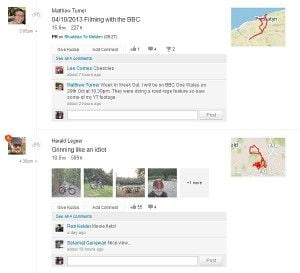


A photo may be relevant to a Strava activity without being taken during that activity. For example “this is the intersection where it happened”. Why does it have to be time and location synced as a condition to be uploaded?
Hi Osman, I believe it’s necessary for the photos to be uploaded during, or very soon after the ride, for the matching to work correctly. There are numerous reports of photos not showing up in cases where the rider lost their phone signal and didn’t reconnect for some time after the ride ended.
Maybe no-one is doing it because it’s impossible to find info on how to do it. It isn’t obvious on Strava that it can be done, let alone how. After 20 minutes of searching on the internet I found this blog that tells you how to do it. Thank you!
Very few people seem to use it